 |
 |
| |
|
|
| |
PGP Add-in for Outlook
Features
- Outlook add-in (plug-in) for PGP Encryption
- Fully compatible with OpenPGP, GnuPG, PGP Desktop, PGP Command Line
- All PGP keys are store in back end ezPGP Server, all encryption and decryption are executed in ezPGP Server (only with ezPGP Server version)
- Sender: Press the PGP Encryption button, then the mail body and attachments are encrypted
- Receiver: Upon receiving PGP eMail, popup passphrase for input to decrypt the email
- End-to-End Encryption
- Support ADK (Compnay key or super key)
Support Platform
- 32/64 bits Windows 8, Windows 7, Vista, Windows XP with .Net 4 above
- Outlook 2010
Usage
After installation, the ezPGP module is in outlook Add-Ins group
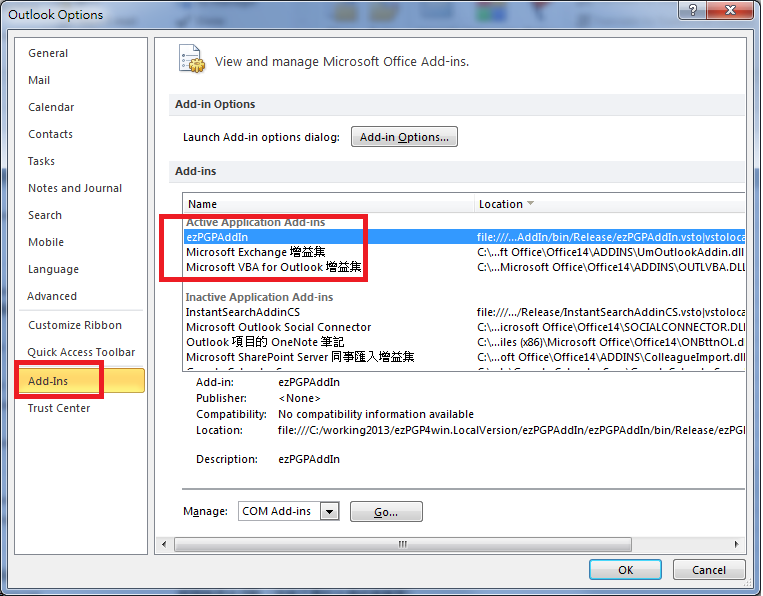
|
|
| |
From outlook main panel, you can see ezPGP tab
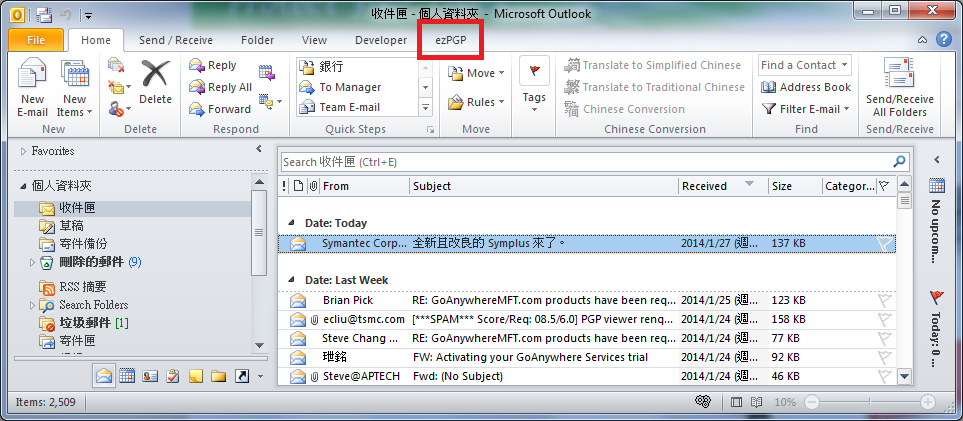
It provides PGP key import and export function for you to exchange PGP public key with other people. One more function, Change Password, allows you to change your password of PGP private key
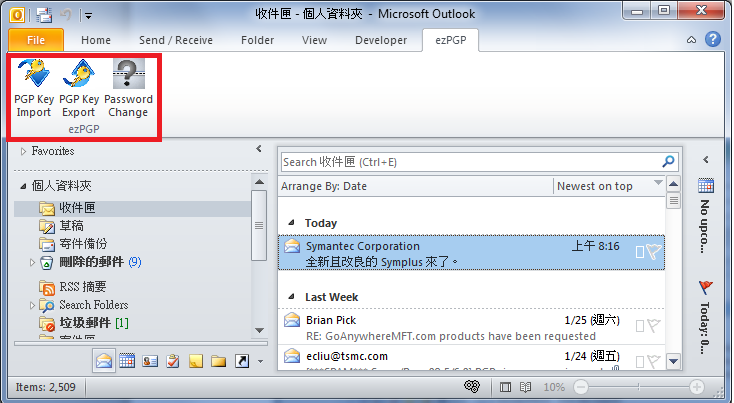
To send encrypted email, just press the button of [Encrypt Send] or [Encrypt-Sign Send] instead of normal outlook [Send]
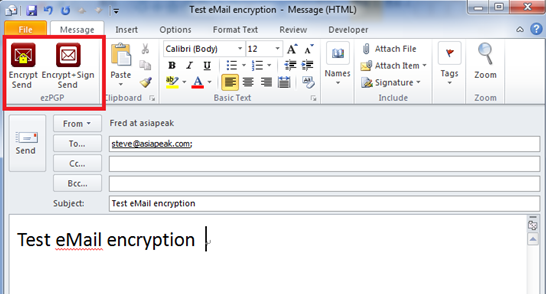
When you get and open an encrypted mail from other people, ezPGP prompts you to type your password of your PGP private key to decrypt the email.
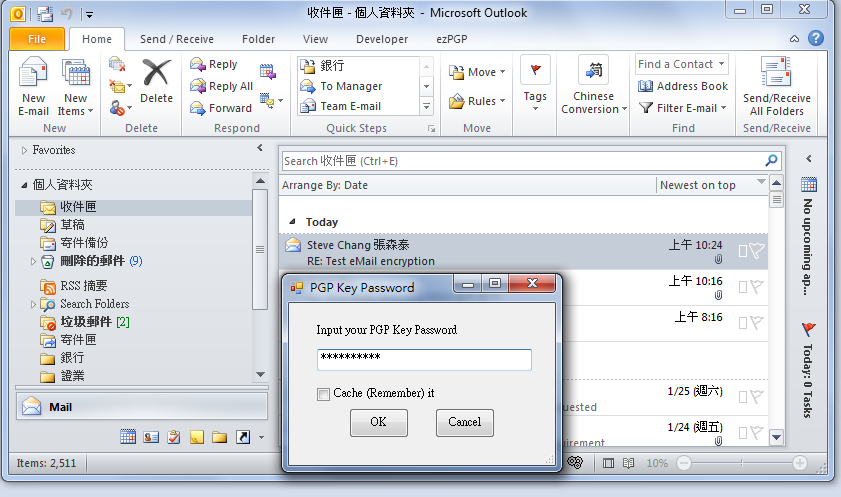
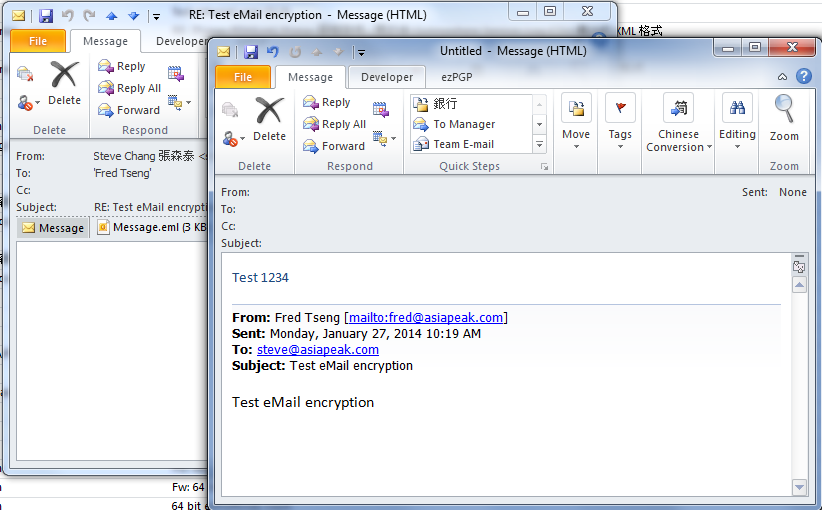
|
|
|
|
 |
|
 |
Copyright © AsiaPeak Information Technologies, 2006. All Rights Reserved.
Powered by Web Templates Store, Inc.. |
|
 |
|
